< 로그인해서 서버 연동 >
① 안드로이드 로그인 화면
- 오른쪽 화면 메뉴 중 로그인이라는 메뉴를 눌렀을 때 로그인할 수 있는 창 등장
- 확인 버튼을 눌렀을 때 로그인한 서버 연결
public boolean onCreateOptionsMenu(Menu menu){
super.onCreateOptionsMenu(menu);
menu.add(0,1,0,"로그인");
return true;
}
public boolean onOptionsItemSeleted(@NonNull MenuItem){
super.onOptionItemSelected(item);
switch(item.getItemId()){
case 1:
View dlgView = View.inflate(MainActivity.this, R.layout.dialog1,null);
AlertDialog.Builder dlg = new AlertDialog.Builder(MainActivity.this);
dlg.setTilte("로그인하기");
dlg.setIcon(R.drawable.icon2);
dlg.setView(dlgView);
dlg.setNegativeButton("취소",null);
dlg.setPositiveButton("확인",null);
dlg.show();
return true;
}
return false;
}· MainActivity 안에 추가
- res 폴더 아래 layout 폴더에 dialog1.xml 생성


- 아이디, 패스워드의 EditText에 아이디 부여하기

- dialog.xml에서 패딩값 부여해서 디자인 좀 다듬기 .. ㅎ
② JSP와 서버 연결하기
- 이클립스로 들어가서 다이나믹 웹 프로젝트 생성
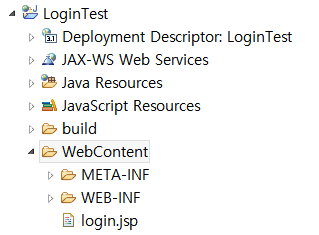
- 테스트용으로 JSP 파일에 코드 작성해봄 (html 태그들은 다 삭제하고 작성했음)
<%@ page language="java" contentType="text/html; charset=UTF-8"
pageEncoding="UTF-8"%>
<% String userId = request.getParameter("userid");
String userPw = request.getParameter("userpw");
String msg = "아이디 : " + userId + "패스워드 : "+userPw;
%>
<%=msg%>
- 확인 버튼을 눌렀을 때 동작할 수 있도록 dlg.setPositiveButton("확인",)에 클릭리스너 추가해서 작성
public boolean onOptionsItemSeleted(@NonNull MenuItem){
switch(item.getItemId()){
case 1:
...
dlg.setPositiveButton("확인",new DialogInterface.OnClickListener(){
@Override
public void onClick(DialogInterface dialogInterface, int i){
Thread t1 = new Thread(new Runnable() {
public void run(){
connect();
}
});
t1.start();
}
});
dlg.show();
return true;
}
return false;
}
private void connect(){
String urlPath = "http://나의 IP주소:8000/LoginTest/login.jsp?userid=yoon&userpw=1234";
try{
URL url = new URL(urlPath);
HttpURLConnection con = (HttpURLConnection)url.openConnection();
if(con != null){
con.setRequestMethod("GET");
con.setDoInput(true);
con.setDoOutput(true);
int code = con.getResponseCode();
Log.i("mytag","RESPONSE_CODE : "+code);
InputStream input = con.getInputStream();
BufferedReader reader = new BufferedReader(new InputStreamReader(input));
StringBuffer buf = new StringBuffer();
String str = reader.readLine();
while(str != null){
buf.append(str);
str = reader.readLine();
}
reader.close();
}
con.disconnect();
}catch(Exception e){
Log.i("mytag",e.getLocalizedMessage());
}
}
- AndroidManifest에 인터넷 허용하기


'자바 웹 개발자가 될거야 > JAVA' 카테고리의 다른 글
| [Android] 파일 처리하기 / 파일 저장 및 읽어오기 (0) | 2022.01.24 |
|---|---|
| [Android] JSP 서버와 연결해서 안드로이드 로그인 구현 (0) | 2022.01.17 |
| [Android] 부산 주차장 데이터 가져와서 어플 만들기 (0) | 2022.01.13 |
| [Android] 안드로이드 4대 컴포넌트 (0) | 2022.01.03 |
| [Android] 선그리기, 원그리기 (0) | 2021.12.30 |


