- res에는 이미 이름이 존재하는 폴더가 있음
- 메뉴를 만드려면 res 아래 menu 폴더를 만들어야 함
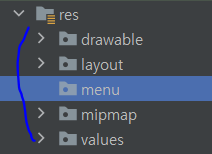
- menu1.xml 추가
<?xml version="1.0" encoding="utf-8"?>
<menu xmlns:android="http://schemas.android.com/apk/res/android">
<item android:id="@+id/itemRed"
android:title="배경색(빨강)" />
<item android:id="@+id/itemBlue"
android:title="배경색(파랑)" />
<item android:id="@+id/itemGreen"
android:title="배경색(초록)" />
<item android:title="버튼 변경 >>">
<menu>
<item android:title="버튼 45도 회전"
android:id="@+id/subRotate"/>
<item android:title="버튼 두배 확대"
android:id="@+id/subSize"/>
</menu>
</item>
</menu>
- .java
package com.example.ex7_1;
import androidx.annotation.NonNull;
import androidx.appcompat.app.AppCompatActivity;
import androidx.constraintlayout.widget.ConstraintLayout;
import android.graphics.Color;
import android.os.Bundle;
import android.view.Menu;
import android.view.MenuInflater;
import android.view.MenuItem;
import android.widget.LinearLayout;
import android.widget.TextView;
public class MainActivity extends AppCompatActivity {
TextView tv1;
LinearLayout baseLayout;
@Override
protected void onCreate(Bundle savedInstanceState) {
super.onCreate(savedInstanceState);
setContentView(R.layout.activity_main);
tv1 = findViewById(R.id.tv1);
baseLayout = findViewById(R.id.baselayout);
}
public boolean onCreateOptionsMenu(Menu menu){
super.onCreateOptionsMenu(menu);
MenuInflater inflater = getMenuInflater();
inflater.inflate(R.menu.menu1,menu);
return true;
}
@Override
public boolean onOptionsItemSelected(@NonNull MenuItem item) {
super.onOptionsItemSelected(item);
switch (item.getItemId()){
case R.id.itemRed: baseLayout.setBackgroundColor(Color.RED);
break;
case R.id.itemBlue: baseLayout.setBackgroundColor(Color.BLUE);
break;
case R.id.itemGreen: baseLayout.setBackgroundColor(Color.GREEN);
break;
case R.id.subRotate: tv1.setRotation(45);
break;
case R.id.subSize: tv1.setScaleX(2);
break;
}
return true;
}
}
- main.xml
<?xml version="1.0" encoding="utf-8"?>
<LinearLayout xmlns:android="http://schemas.android.com/apk/res/android"
xmlns:app="http://schemas.android.com/apk/res-auto"
xmlns:tools="http://schemas.android.com/tools"
android:layout_width="match_parent"
android:layout_height="match_parent"
android:id="@+id/baselayout"
tools:context=".MainActivity">
<TextView
android:id="@+id/tv1"
android:layout_width="wrap_content"
android:layout_height="wrap_content"
android:text="Hello World!"
/>
</LinearLayout>

- 클릭할때마다 45도 계속 돌리고 싶다면
case R.id.subRotate: tv1.setRotation(45+tv1.getRotation());
break;'자바 웹 개발자가 될거야 > JAVA' 카테고리의 다른 글
| [Android] 선그리기, 원그리기 (0) | 2021.12.30 |
|---|---|
| [Android] 안드로이드 웹뷰 구현하기 (0) | 2021.12.27 |
| [Android] 탭하여 그림 보여주기 (0) | 2021.12.23 |
| [Android] ViewFlipper (0) | 2021.12.22 |
| [Android] 안드로이드 날짜, 시간 예약 설정 (0) | 2021.12.22 |



